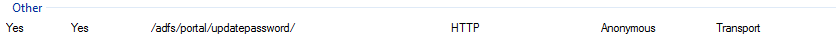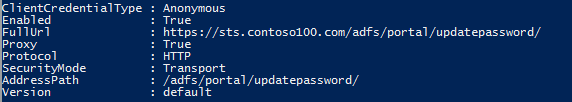…..a script with a set of functions to allow me connect to each individual Office 365 service or Exchange Online: Connect-AzureActiveDirectory: Connects to Azure Active Directory Connect-AzureRMS: Connects to Azure Rights Management Connect-ExchangeOnline: Connects to Exchange Online Connect-SkypeOnline: Connects to Skype for Business Online Connect-EOP: Connects to Exchange Online Protection Connect-ComplianceCenter: Connects to Compliance Center Connect-SharePointOnline: Connects to SharePoint Online Connect-MSTeams: Connects to Microsoft Teams Get-Office365Credentials: Gets Office 365 credentials Connect-ExchangeOnPremises: Connects to Exchange On-Premises Get-OnPremisesCredentials: Gets On-Premises credentials Get-ExchangeOnPremisesFQDN: Gets FQDN for Exchange On-Premises Get-Office365Tenant: Gets Office 365 tenant name (SharePoint) Set-Office365Environment: Configures Uri’s and region to use…..
Alle Beiträge von Michael
Mailflow issue from Exchange On-Prem to Office 365 – Lalit Bisht Blogs
You are on Exchange Hybrid environment and sending emails to Office 365 via specific SendConnector which has TlsCertificateName attribute configured and EOP is doing certificate validation for Inbound SMTP connections.
You might see any of the following errors in the queue/Protocol Logs.
–> 454 4.7.5 The certificate specified in TlsCertificateName of the SendConnector could not be found.
–> TLS negotiation failed with error NoCredentials.
–> „421 4.4.1 Connection timed out.“ Attempted failover to alternate host, but that did not succeed. Either there are no alternate hosts, or delivery failed to all alternate hosts
It may be because of the following issues:
–> You changed the third party SMTP certificate but didn’t update the TlsCertificateName attribute on the send connector.
–> Third party certificate is not assigned to the SMTP services.
–> Status of that third party certificate shows „INVALID“ or „RevocationCheckFailure“.
Please perform the following to resolve the issue.
–> Update the TLSCertificateName attribute on the Office 365 SendConnector.
$cert = Get-ExchangeCertificate -Thumbprint
$TLSCert = (‘<I>’+$cert.issuer+'<S>’+$cert.subject)
Set-SendConnector -Identity -TLSCertificateName $TLSCert
–>Make sure required certificate is assigned to the SMTP service and certificate Status shows VALID.
Quelle: Mailflow issue from Exchange On-Prem to Office 365 – Lalit Bisht Blogs
NotesIPass – KeePass-Plugin for IBM Notes
IBM Lotus Notes add-in to get passwords from KeePass.
Requires KeePassHttp. Implemented using KeePassHttpClient.
Installation
- Download NotesIPass.dll
- Put NotesIPass.dll to IBM Lotus Notes installation folder, usually
C:\Program Files\IBM\Lotus\Notes\orC:\Program Files (x86)\IBM\Lotus\Notes\- Add the following line to [Notes] section of your notes.ini
EXTMGR_ADDINS=NotesIPass
- Install KeePassHttp according instructions.
Request password screen
Source: https://github.com/nredko/NotesIPass/
Excel „objekte verknüpfen und einbetten ist nicht möglich“
Fehlermeldung beim Starten von Excel: „objekte verknüpfen und einbetten ist nicht möglich“ dazu die Fehlermeldung im Eventviewer unter „Microsoft Office Alerts“ (OAlerts):
Event ID: 300
Data: „….100407…“
EN: cannot use object linking and embedding error
In meinem Fall hatte ein lokales Account zur Dokumentkonvertierung den Fehler hervorgerufen.
Die Lösung :
1: start->run and type ‚DCOMCNFG‘
2: Open ‚DCOM Config‘ and locate ‚Microsoft Excel Application‘
3: Set its identity to ‚The Launching User‘.
https://social.msdn.microsoft.com/Forums/sqlserver/en-US/f159ae60-66d1-469b-9d8d-1c6aebff6149/excel-2013-cannot-use-object-linking-and-embedding-error?forum=exceldev
midpoints Let’s Encrypt for Domino (LE4D)
To enable HTTPS on your website, you need to get a certificate (a type of file) from a public Certificate Authority (CA). Let’s Encrypt is such a CA, which offers free trusted certificates.
https://www.midpoints.de/LE4D
How to add holidays to the Exchange calendar with PowerShell – 4sysops
- Create a new Mailbox
- Connect your outlook client to the mailbox
- import holidays from options or copy them from your calendar to the destination calendar
- Export the new calender on exchange with powershell to pst
- Import the pst file to each mailbox
Quelle: How to add holidays to the Exchange calendar with PowerShell – 4sysops
Windows change access permissions from the command line
CACLS files /e /p {USERNAME}:{PERMISSION}
Where,
- /p : Set new permission
- /e : Edit permission and kept old permission as it is i.e. edit ACL instead of replacing it.
- {USERNAME} : Name of user
- {PERMISSION} : Permission can be:
- R – Read
- W – Write
- C – Change (write)
- F – Full control
For example grant Rocky Full (F) control with following command (type at Windows command prompt):
C:> CACLS files /e /p rocky:f
Read complete help by typing following command:
C:> cacls /?
Quelle: Windows change access permissions from the command line
Konten im Active Directory entsperren oder aktivieren mit PowerShell | WindowsPro
Ein Tipp von meinem lieben Kollegen Rainer:
Search-ADAccount -LockedOut -UsersOnly -SearchBase „OU=IT,DC=contoso,DC=com“
Search-ADAccount -AccountExpired -UsersOnly
Search-ADAccount -AccountExpiring -TimeSpan „10“7
Unlock-ADAccount -Identity amueller
Set-ADAccountExpiration -DateTime 30.04.2017
Quelle: Konten im Active Directory entsperren oder aktivieren mit PowerShell | WindowsPro
IBM mail support for Microsoft Outlook
http://www.ibm.com/support/knowledgecenter/en/SSKTMJ_9.0.1/admin_imsmo/adm_toc.html
http://www-01.ibm.com/support/docview.wss?uid=swg27048814&aid=1
ADFS 2012 R2 now supports Password Change (not reset) across all devices – samueld
Enabling Change Password in ADFS
By default, this functionality is disabled in ADFS. Change password looks just like another endpoint in ADFS and all you need to do is enable the endpoint. You can use the MMC snapin to enable this.
You can also do this via PSH using the Set-AdfsEndpoint cmdlet.
Once enabled, users can always access the change password page via https://adfs.contoso.com/adfs/portal/updatepassword/. It would look like this
Quelle: ADFS 2012 R2 now supports Password Change (not reset) across all devices – samueld